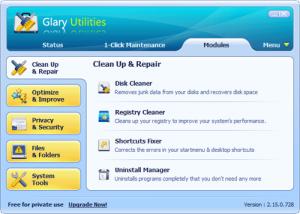Glary Utilities
5.90
Size: 16.35 MB
Downloads: 3635
Platform: Windows (All Versions)
Whenever you use your computer for long periods of time, your hard disk and registry get filled up with useless and obsolete items. These items not only that they take up a lot of hard disk space, but can even cause performance and stability issues. That's why it's important to remove them on a regular basis, so that your PC will always run at peek speed. Unfortunately, the Disk Cleanup tool which comes with Windows fails to do an efficient job and leaves a lot of files behind. But when installing the Glary Utilities application, this problem gets solved.
Glary Utilities includes a series of tools for cleaning up every aspect of your PC, including the hard disk, system registry, temporary folders, startup list and so on. After the program has been installed and launched, the user is presented with a simple and intuitive interface, which allows him to easily navigate through the included utilities. The first tab of the application allows cleaning up the most important areas of the computer with a single mouse click.
This cleaning mode is suitable for beginners, but experienced users can run each tool separately, for having more control over the cleaning process. For making it easier to find a certain tool, the program has them all organized in specific categories. As such, the first category includes all the common tools that are used for cleaning up the hard disk, registry, but it also includes features for finding broken shortcuts and for removing installed applications, in a similar way as using Add/Remove Programs from Windows.
The second category of Glary Utilities includes all the tools designed for optimizing the speed and performance of your computer. As such, there are tools for optimizing the startup speed, for making Windows load faster. Applications often lock the used RAM memory when they are closed, leaving it unavailable for other applications. But Glary Utilities includes a special tool for recovering all the lost system memory and for making it available for the applications that require it the most.
The privacy aspect of using the computer has not been forgotten, as Glary Utilities includes a series of tools designed to protect your online and offline privacy and security. Included are tools for cleaning up the browser history and cookies, for wiping files, so they cannot be recovered using recovery software and also for encrypting and decrypting files, so that nobody except you will have access to them.
Pros
It includes a simple and intuitive interface which has all the tools efficiently organized in categories. Besides that, the 1 click mode is ideal for inexperienced users, allowing them to clean up their computers with a single mouse click.
Cons
The demo version includes some limitations, for example, not all the found obsolete files or registry keys can be removed. Glary Utilities is a complete solution for cleaning up your computer and for boosting its performance and stability.
Glary Utilities
5.90
Download
Glary Utilities Awards

Glary Utilities Editor’s Review Rating
Glary Utilities has been reviewed by Jerome Johnston on 20 Sep 2012. Based on the user interface, features and complexity, Findmysoft has rated Glary Utilities 5 out of 5 stars, naming it Essential